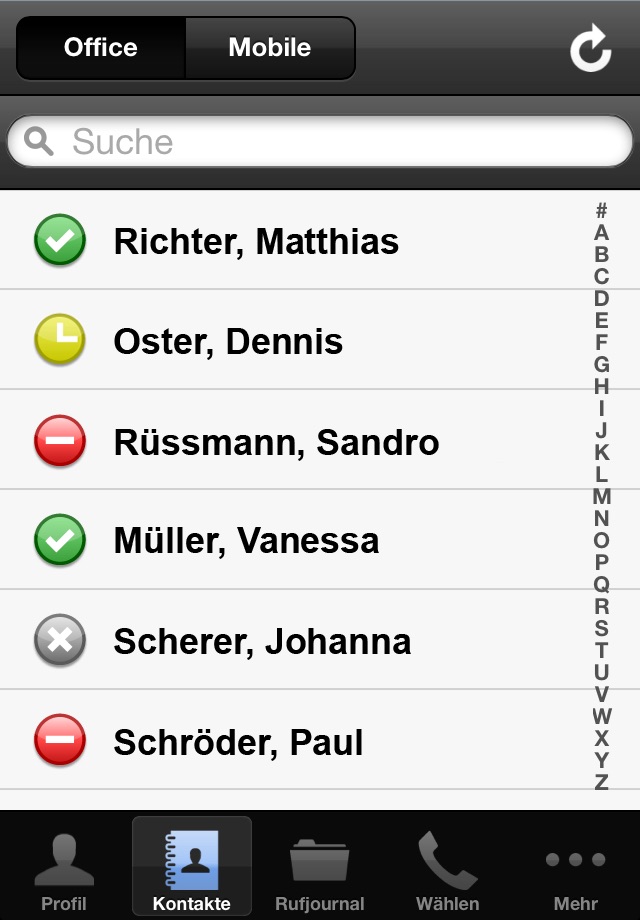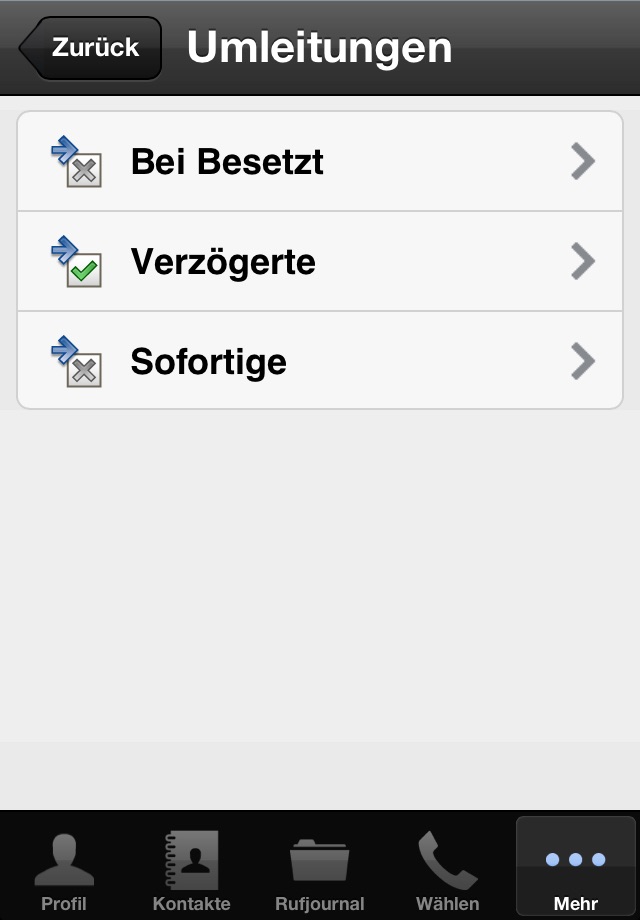SwyxIt! Mobile 2013 app for iPhone and iPad
Developer: Swyx Solutions GmbH
First release : 20 Dec 2013
App size: 0 Bytes
The SwyxIt! Mobile App allows you to have full access to your SwyxWare telephony environment even while traveling, and you can still be reached by one central number if you wish.
SwyxIt! Mobile is an application optimized for the iPhone, setting up a connection via GPRS, UMTS or WLAN to the SwyxServer. The App enables you have to access to the global and your personal SwyxWare Phonebook, as well as your Caller and Redial lists.
For each entry in these lists, you obtain full contact details such as phone numbers, e-mail address, even an image for the contact. You can initiate further actions from these details, such as calling the contact or sending an e-mail.
Within the global contacts in SwyxIt! Mobile, the current status ("Available ", "Logged off", "Speaking", "Away" or "Do not disturb") is shown for every SwyxWare user in your company. Since it is possible to present the global phonebooks of multiple SwyxServers in a unified form, cross-server status signaling is achieved.
The features of SwyxIt! Mobile at a glance:
- Connection to the Swyx Mobile Extension Manager (MEM) for telephone calls via GSM
- IP connection to SwyxServer for the exchange of presence information, Caller and Redial lists
- "One Number" concept for incoming and outgoing calls
- Access to central phonebooks and caller lists, including presence information
- Access your local iPhone contacts to make calls via SwyxWare
- Set and modify your own status /status text
- Telephony functions such as call transfer, inquiry, conference, recording via function codes
- E-mail receipt of voicemail and fax messages
- Access to the cached copy of the central phonebook and caller list when no network connection is available
- Fast Dial via IP connection
New features in SwyxIt! Mobile 2013:
-Caching of contact information for quick loading times
- Use of the camera function* to upload individual user pictures
- Usage also during the offline mode
- Adaption for the newest iPhone devices
- Requirement: iPhone 3GS or higher
*this function requires a confirmation of access